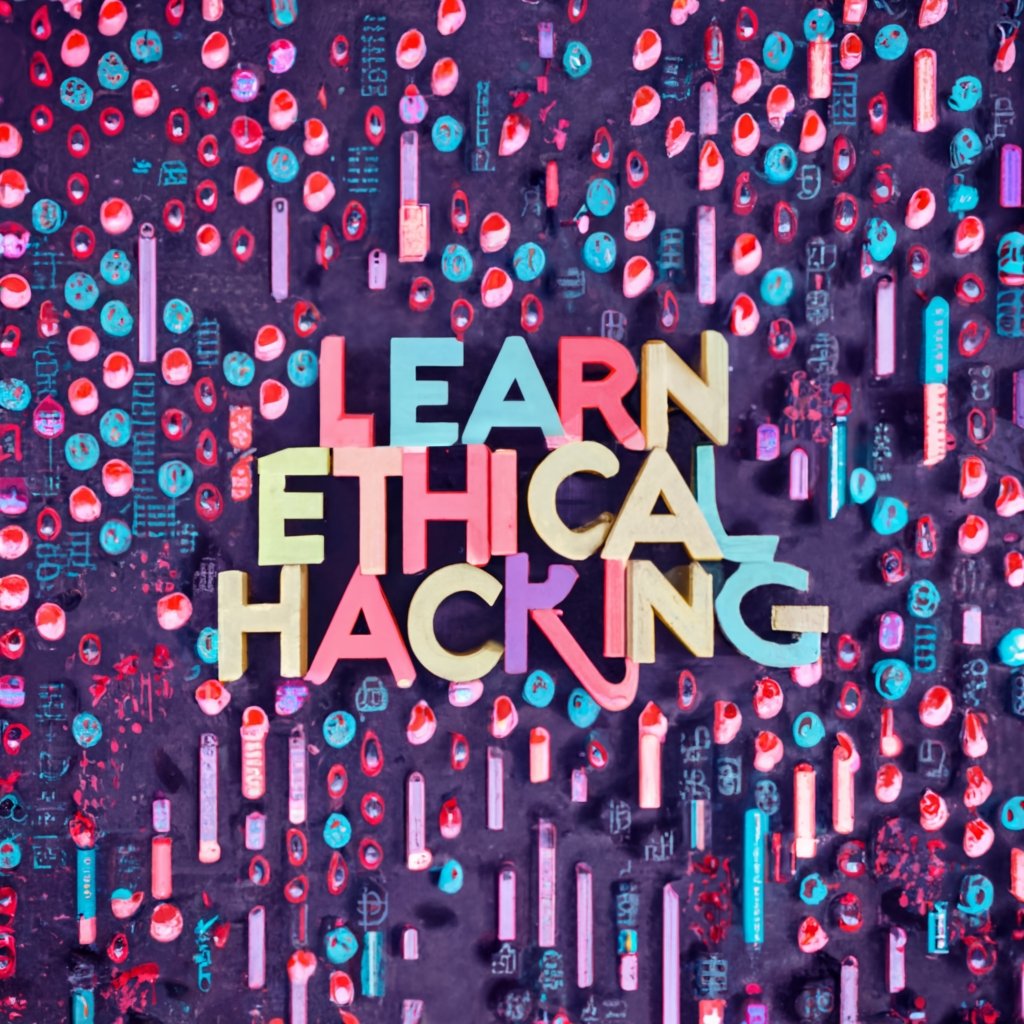Connect ChatGPT to The Internet - Best ChatGPT Plugins for the Ultimate AI Experience
ChatGPT has amazed the world with it’s advanced capabilities. However, the tool isn’t able to connect to the internet on it’s own. These ChatGPT Plugins enable you to bridge the gap and connect ChatGPT to the internet, making you a productivity powerhouse.
To truly harness the power and potential of this advanced AI model, there’s a growing need for plugins that can augment its capabilities, streamline its use, and customize it to suit various applications.
These ChatGPT plugins really take AI to the next level. You can use them for all manor of thing, including using them as a bridge between ChatGPT and the internet. Previously, ChatGPT has been limited to it’s pre-2021 training data. Plugins however, allow you to unleash ChatGPT on the internet. Your own personal article curator, online researcher, PDF Documant analiser and more. The possibilities are endless.
Note: To use ChatGPT Plugins, you must be a ChatGPT Plus Member ($20 per month).
View 50+ Best AI Tools 2023

Wolfram
This ChatGPT plugin turns ChatGPT into a computational powerhouse. Complex equations, vast data analysis or scientific computations all become a breeze.
Their mission is to gather and organize all objective data; to implement every recognized model, method, and algorithm; and to make it possible to compute everything that can be computed about anything. The work they undertake builds on the accomplishments of science and other systems of knowledge to provide a unified source that everyone can rely on for definitive answers to factual inquiries.
Wolfram Alpha aims to bring expert-level knowledge and abilities to the widest possible range of individuals—encompassing all professions and education levels. The goal is to fully accept free-form input and to operate as a knowledge engine that generates potent results and presents them with utmost clarity.

Golden
The Golden Plugin enhances your knowledge by serving as a crucial link between ChatGPT and a comprehensive knowledge base.
Golden transforms ChatGPT into a compact encyclopedia, allowing you to delve into intricate topics or gain insights into the newest technology, and impresses with its profound wisdom.
This plugin is indispensable for those seeking factual information over casual chatter. With the Golden Plugin, a vast expanse of knowledge is readily available at your fingertips. This tool can even serve as a personal tutor, keeping you updated on the most recent trends in the business and technology sectors.

Web Pilot
The Web Pilot plugin elevates your online browsing experience by coupling it with ChatGPT's intelligence.
This plugin enables ChatGPT not only to navigate through webpages on your behalf but also to produce articles influenced by the content of a given link. Simply supply a link and watch as ChatGPT, coupled with Web Pilot, investigates the webpage, yielding a concise summary or even a comprehensive article based on the unearthed information. Whether you’re in need of a brief synopsis or a thorough exploration, Web Pilot ensures you’re well catered for.
Picture stumbling upon a captivating article online, but lacking the time for an in-depth read. With this plugin, all you have to do is furnish the link to the article. ChatGPT will then maneuver through the webpage, distill the core points, and craft a succinct summary for your convenience. It’s akin to having your exclusive article connoisseur.

Zapier
The Zapier ChatGPT plugin is a collaboration between OpenAI and Zapier which allows you to connect 5,000+ apps (like Google Sheets, Gmail, or Slack) and interact with them directly inside ChatGPT.
Imagine this scenario: as soon as you receive an email detailing an appointment, it’s promptly added to your Google calendar. Your AI is empowered to handle your workflows across thousands of applications, diminishing your load of routine tasks and offering you the freedom to concentrate on what truly matters.
View 50+ Best AI Tools 2023

Ask Your PDF
Imagine interacting with your PDF. An assistant that not only vocalizes your PDF files but also conducts a thoughtful conversation about the content.
The ‘Ask Your PDF’ plugin enables ChatGPT to derive and scrutinize data from PDF documents, proving to be an indispensable ally for researchers, students, and professionals alike.
Suppose you have an extensive report to digest; simply request ChatGPT to launch the PDF file, and it will deliver a summary of the document and respond to any queries you might have about its contents. There’s no need to painstakingly flip through pages of text for hours – just insert your question and allow ChatGPT to handle the rest.

Playlist AI
The Playlist AI plugin morphs ChatGPT into your bespoke DJ, prepared for any occasion, be it energizing a party or providing soothing melodies.
Playlist AI crafts a music set that fits the mood to a tee. All you need to do is say something like “play some chill vibes” and let the music wash over you. For instance, if you ask ChatGPT to create a playlist featuring the top swing songs from the seventies, it will generate the perfect lineup of tracks for you.
AI Music tools are even creating music now too, maybe one day Spotify’s most popular will be full of AI Generated music.

Speechki
Experience an immersive interaction with your AI courtesy of the Speechki plugin. This text-to-speech feature imbues ChatGPT with a vibrant auditory presence.
Be it reciting your beloved book or engaging in a casual conversation, let the voice of AI keep you company. Although the vocal quality might not be impeccably human-like as of yet, strides are being made every day towards a more naturalistic sound. What’s even better is that this enriching audible experience comes at no cost.
Crypto Prices Plugin
The Crypto Prices plugin keeps you ahead of the rapid fluctuations in the cryptocurrency world, delivering real-time updates, market trends, and investment guidance at your behest.
Simply inquire, “What’s the current price of Ethereum?” for example to get real times updates on the current price.
This plugin studies the cryptocurrency markets and assists you in making more informed decisions, turning the unpredictable landscape of digital currencies into an accessible and understandable realm. Not quite as powerful as an AI Crypto Trading Bot, but maybe one day in the near future, we’ll get a plugin that does just that.

edX
With the EdX plugin, ChatGPT can transform into your personal learning advisor.
This plugin is capable of suggesting appropriate online courses and learning paths tailored to your interests and career objectives. For example, if you’re eager to master Python, ChatGPT can introduce you to the finest EdX courses on offer. Hence, your quest for knowledge becomes more targeted, efficient, and fulfilling.
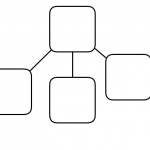
Show Me Diagrams
The 'Show Me' plugin revolutionizes your text-based engagement with ChatGPT by introducing a dynamic visual dimension.
Whether you’re exploring a fresh concept or merely seeking directions, ‘Show Me’ elevates your comprehension with pertinent images or diagrams.
For instance, while learning about the water cycle, ChatGPT could provide you with images of the various stages to amplify your educational journey. If visual learning resonates with your style, this plugin certainly stands as an ideal enhancement for your ChatGPT experience.
How to Install ChatGPT Plugins
To install ChatGPT plugins, you must first go to chat.openai.com and make an account if you don’t already have one.
Next, click the 3 little dots in the bottom left of the screen as shown on the example screenshot. Then click Settings & Beta.
Next, select Beta Features, and simply toggle the plugins button to Green.
You will now have access to a whole range of plugins, including the best ones outlined in the list above.
Remember, you will only have access to the ChatGPT Plugins if you’re a ChatGPT Plus Member.
Close off the pop up using the ‘x’ at the top right, then move your cursor over to the GPT-4 tab at the top.
Hover your cursor over GPT-4 and you should see the option to select plugins. Make sure the tick appears next to it.
From here you can access the Plugins Store and start using ChatGPT to it’s fullest potential. Connect ChatGPT to the internet, do elaborate research, book tables at restaurants, automatically add appointments to you calandar from emails, or even converse with a PDF, asking questions about a specific document.
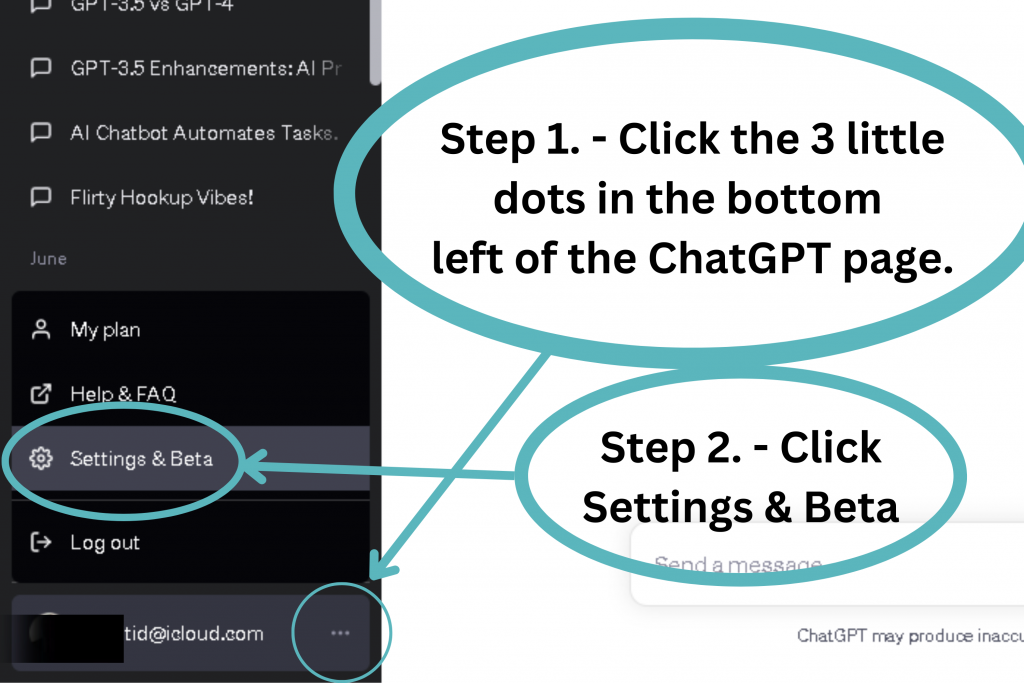
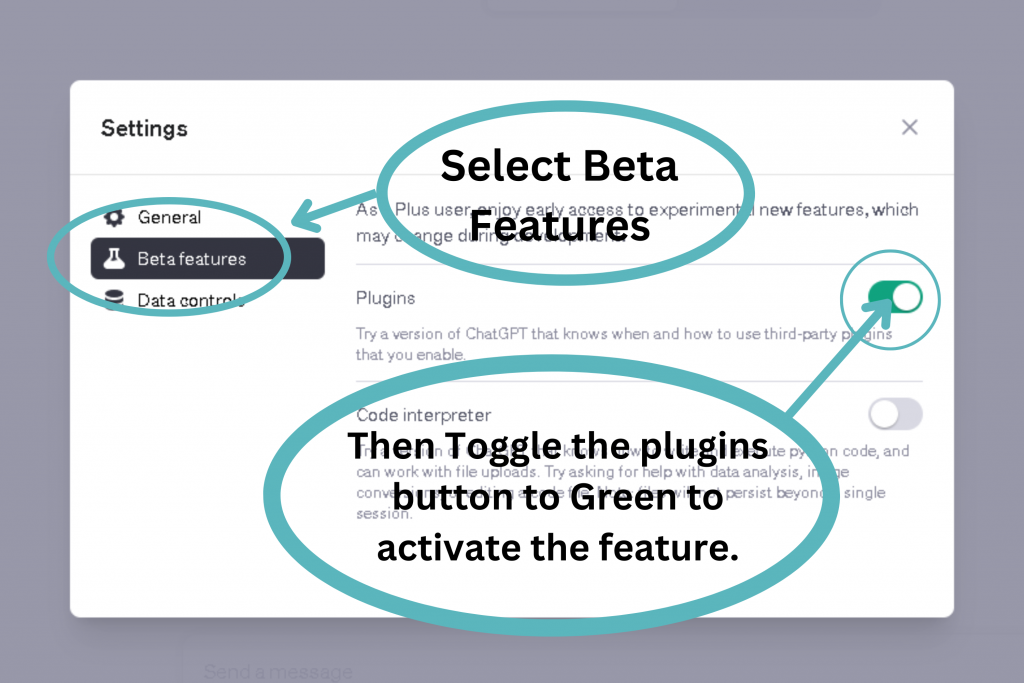
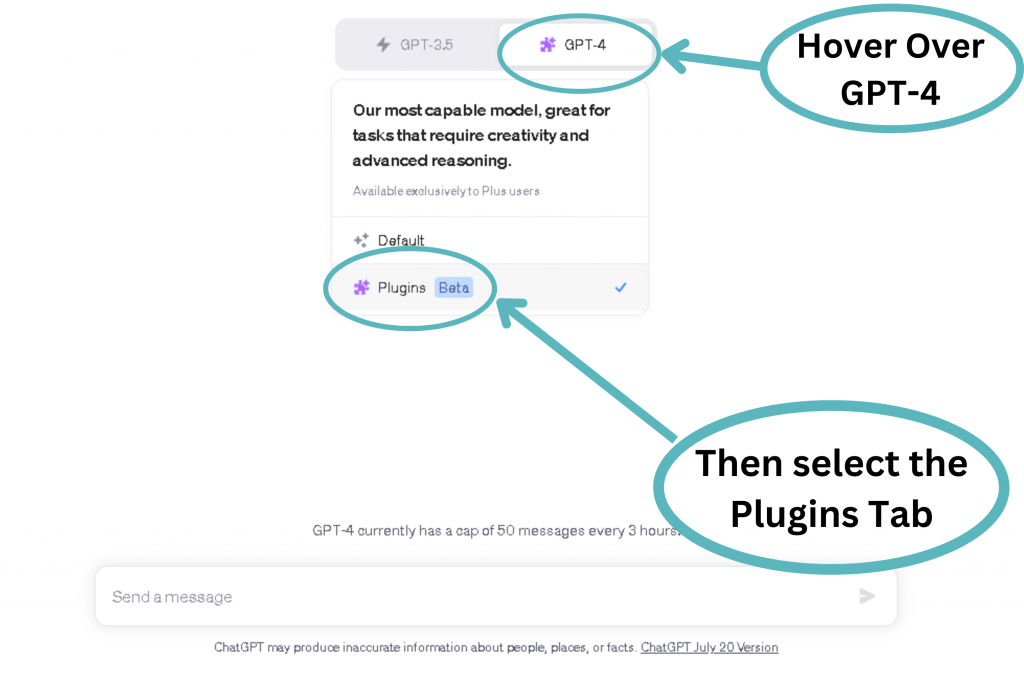
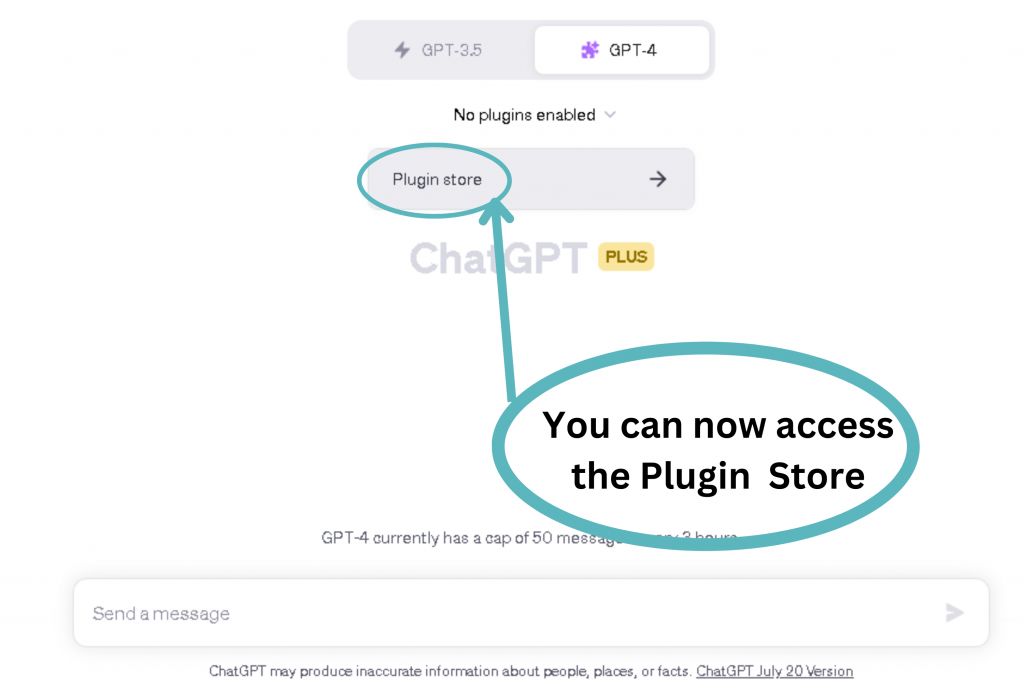
The Power of connecting ChatGPT to the Internet with ChatGPT Plugins
The power of connecting ChatGPT to the internet with plugins cannot be overstated. These plugins serve as bridges, linking the advanced AI model to an expansive digital world, thereby drastically enhancing its capabilities and versatility.
They enable ChatGPT to tap into a wealth of information online and utilize various internet services, transforming it from a language model into a full-fledged digital assistant. This could range from recommending educational courses on EdX, to tracking the latest cryptocurrency prices, or even creating bespoke playlists on Spotify.
The opportunities are boundless, turning ChatGPT into an indispensable tool for various user requirements and settings, from professional to personal use cases. This connectivity demonstrates the true potential of AI, showing how it can be augmented to cater to our individual needs and pave the way for a more integrated, intelligent future.
Should I use a ChatGPT Plugin?
When evaluating the pros and cons of ChatGPT plugins, there are several key aspects to consider:
Pros:
- Enhanced Functionality: Plugins provide the ability to significantly enhance the functionality of ChatGPT by allowing it to tap into vast data sources, use various internet services, and perform more specific tasks.
- Customizability: They allow users to tailor the AI’s performance to meet their specific needs, whether it’s tracking crypto prices, generating playlists, or extracting insights from PDFs.
- Automation: Plugins can streamline mundane tasks and offer automation, increasing productivity and saving users valuable time.
- Learning Opportunities: Certain plugins can transform ChatGPT into a learning tool, recommending online courses, providing research insights, or aiding in language learning.
Cons:
- Dependence on External Sources: Many plugins depend on external platforms and services. If these platforms experience downtime or changes in their API, the plugin’s performance might be affected.
- Overcomplication: For some users, especially those who prefer a more straightforward chatbot experience, plugins could overcomplicate the user interface and make the system harder to navigate.
- Security Concerns: Some plugins might require access to personal data or sensitive information. While most plugins prioritize security, the risk of data breaches can never be entirely eliminated.
Conclusion:
Given the balance of pros and cons, it’s clear that ChatGPT plugins offer substantial benefits, especially in terms of enhanced functionality and customizability. However, they’re not necessarily suitable for all users, especially those who prefer simplicity or have serious security concerns. As a user, you should assess your specific needs, comfort with technology, and risk tolerance before deciding to use them. If used correctly, these plugins can transform ChatGPT into a highly efficient, personalized tool that can significantly enhance your productivity and knowledge.
Frequently Asked Questions
The concept of a “best” plugin is highly subjective and depends largely on individual use cases. Some users might find a plugin that integrates with a particular service (like a calendar app, a cryptocurrency tracker, or a music streaming service) to be most useful for their needs.
Others might need a plugin that enhances a specific function of the AI, like language translation, topic summarization, or generating code.
Using ChatGPT plugins can significantly transform and enhance your AI experience. These plugins serve as digital extensions that not only amplify ChatGPT’s abilities but also customize them to fit your unique requirements. They can automate routine tasks, link to a myriad of external services, and become an avenue for learning and exploration. For instance, with plugins, ChatGPT can manage your calendar, create music playlists, or become a real-time tutor guiding your learning journey. This versatility makes plugins a powerful tool for various contexts, increasing your productivity and offering an enriched, tailored AI experience.
ChatGPT Plugins must be obtained through the ChatGPT website. You can use our above guide for detailed instructions on how to install ChatGPT plugins.
The vast majority of ChatGPT Plugins are free. However, you must become a ChatGPT Plus member in order to use them. The membership costs $20 per month, but also gives you access to the faster, more advanced GPT-4 model.