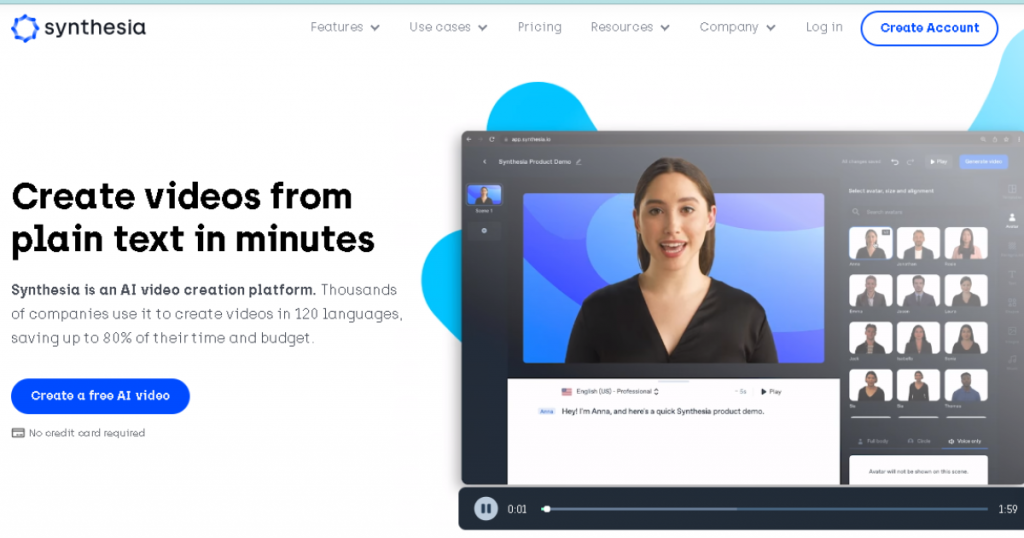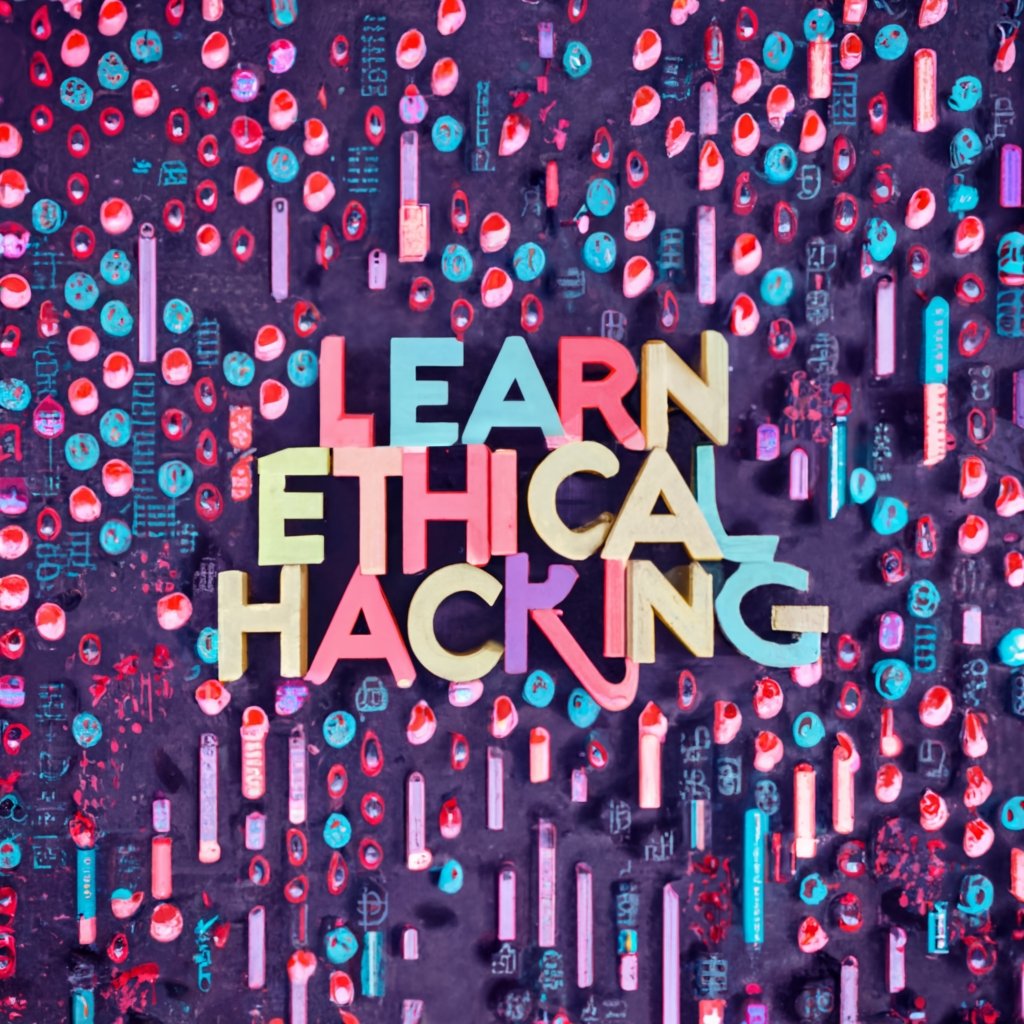5 Best AI Text to Video Tools
Creating seamless videos using AI is now possible. You don’t even need a camera, you can do it all from your computer, without ever having to show your face or record your own voice. Prepare to be blown away.
Artificial Intelligence enables you to create a video as quick as you would a slideshow. Simply enter the text and AI will make the video for you from start to finish. These AI Text to Video Generator tools can seriously speed up the rate in which you create video content for your brand and business!
View 50+ Best AI Tools 2023
Synthesia
Synthesia AI avatars are digital twins of real actors. You no longer need to worry about being on camera.
Price: $30/month – Try it
Synthesia was one of the first AI Text to Video generators, and it’s our favourite so far. They have more than 85 AI avatars, support more than 120 languages and can save countless hours when it comes to making videos.
And it’s only $30 a month.

VEED.io
The easy way to create stunning videos, add subtitles and grow your audience.
Price: Free trail up to $49/month – Try it
VEED.io is a fantastic text to video generation tool. Use it for business, social media, training & learning videos, marketing & communications and everything in between.
They supply thousands of hours of stock footage, sounds and images, then use AI to match your text input to appropriate footage. The following video can then be uploaded anywhere and looks as though you’ve spent hours producing it.

Designs.ai
Create logos, videos, banners, mockups with A.I. in 2 minutes
Price: $29 – $69 /month – Try it
Designs.ai advanced video maker features a constantly updated video library. They use a wide range of advanced machine learning techniques focused on time saving, accuracy, and ease of use.
Their text to video technology is unique, uses content suggestions based on keywords, and automated scene cutting for videos. Stunning effects, transitions, animations, and icons with 500K audio files, 50 voices and 20 languages.

Lumen5
Lumen 5 online video creator makes it easy for anyone on your team to create engaging video content in minutes.
Price: Free for basic use – Try it
Lumen5 is an intuitive text to video generator. The tool enables you to turn blog posts into videos, as well as featuring a talking head video producing option. It’s like the 3 tools above, blended into one.
“Creating with Lumen5 is just like making a presentation. Point and click, drag and drop, done and done.”

RawShorts
Transform Text into Animated Videos
Price: Free trail – Try it
Rawshorts turns text into an animated video production in seconds. Simply input your text, then use the simple drag and drop builder to customise the structure of your video. When you’re happy with the finished result, download and share.
Best type of text to turn into video
These text to video generators enable you to turn any piece of text into different forms of video. Whether it’s a blog post, story, e-book or anything else. As long as it’s legal and doesn’t go against the community guidelines such as inciting violence, then any form of text can be used.
It’s even possible to use content generated by AI, tools such as ChatGPT. Artificial intelligence can now create you a video from start to finish, with the most minimal of input from you, saving countless hours.
How to use a Text to Video Generator?
Using a text to video generator is easier than using any other form of video editing software. Each of the various tools offer simple to follow user guides. As well as having effortless drag and drop user interfaces. It really is as simple as pasting in the text and fine tuning the parts of the video to your liking. It’s never been easier to create videos.
Can I upload my Text Generated video to YouTube?
Of course! You can upload your videos to any social media platforms. Twitter, TikTok, Instagram, YouTube, and everywhere in between. It’s important to remember to keep the videos in the correct size formats for the respected platforms. Videos uploaded to TikTok for example are best in portrait mode to utilise the screen space as effectively as possible.
More AI Text to Video Tools
More AI Tools