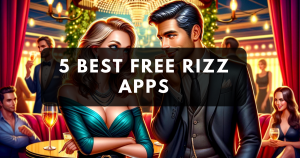Chat GPT (short for “chatbot Generative Pre-training Transformer”) is an AI tool that can assist you in creating an online course from start to finish.
From the planning, to the content creation. It can even make the marketing materials for you. And when you’re done with Chat GPT, you can use another of OpenAI’s tools, DALL E 2 to make any artwork and images.
AI Really is changing the game for so many businesses. Especially content creators.
How to Create a Course using Chat GPT
Step 1: Choose a topic for your course.
Think about what you want to teach your students. Choose a topic that you are knowledgeable and passionate about, and that will be of value to your audience. This is the only part you must actually think for yourself. As you’re reading this article however, I am going to assume you already have an idea for the course you’re planning on making. We will use SEO as an example.
Step 2: Define your target audience.
Who do you want to reach with your course? Think about your ideal student and what they need to learn. Let’s use Chat GPT
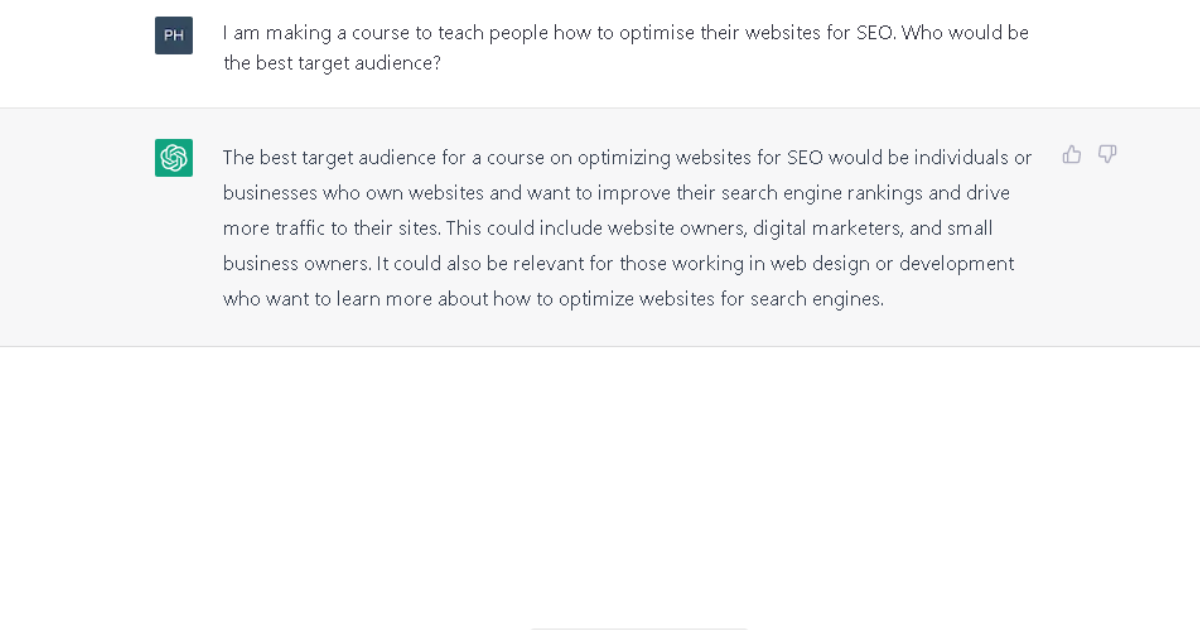
Step 3: Outline your course.
Once you have a clear idea of your topic and target audience, create an outline for your course. Break down your content into logical modules or chapters, and include any additional materials (such as quizzes, exercises, or resources) that you want to include. Let’s ask again
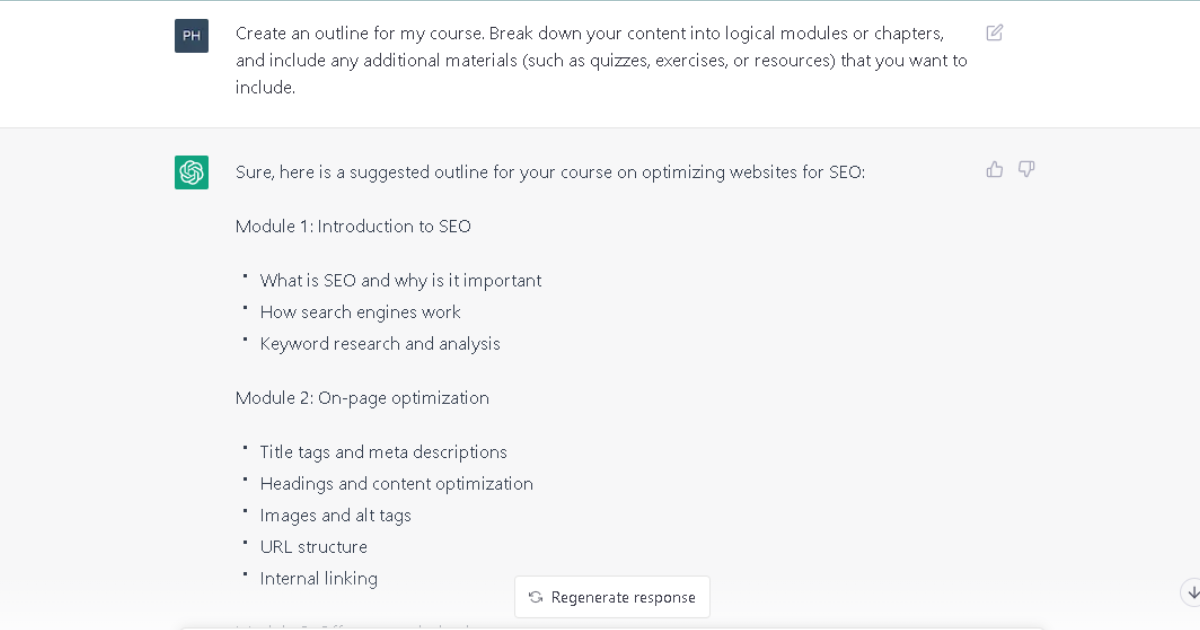
Step 4: Create your course content.
Start creating your course content. You can use chat GPT to generate text-based lessons, quizzes, and exercises. You can also use chat GPT to transcribe audio lectures into text, which can save you time and make it easier to create captions for your videos.
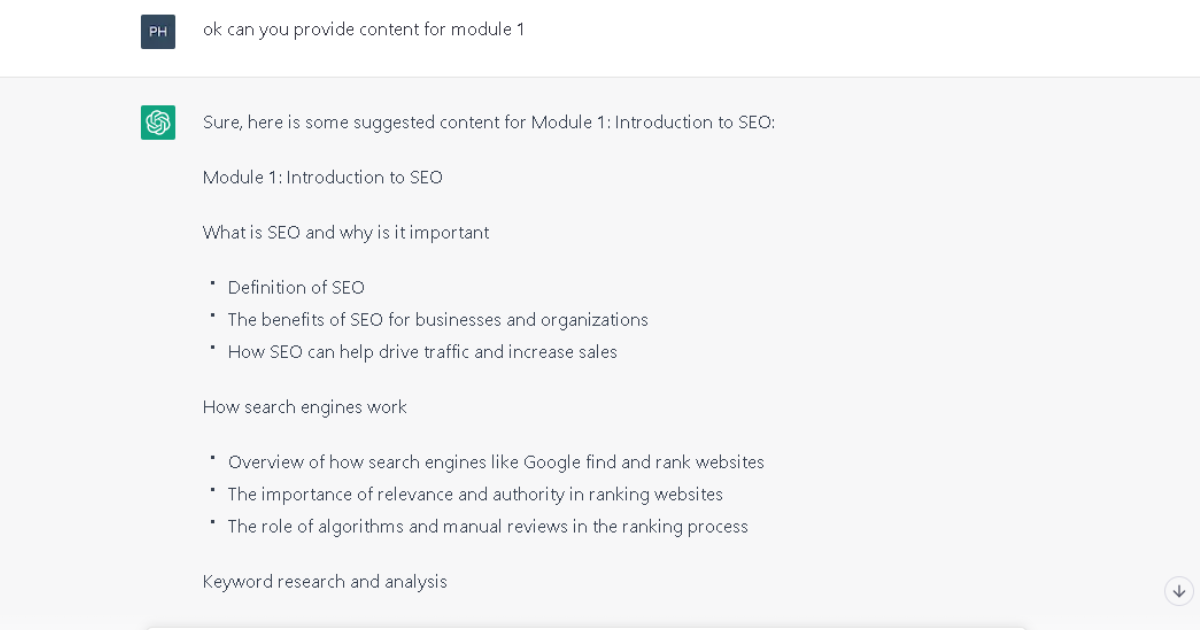
You can ask it to provide more detail on any of the points it provides at any point.
Step 5: Design your course.
Once you have created your course content, think about how you want to present it. This can include designing a course landing page, creating a visually appealing layout. Use DALL E to make illustrations to add to the design of your course.
Step 6: Publish and promote your course.
Finally, once your course is complete, you can publish it on a platform such as Udemy, Coursera, or your own website. Be sure to promote your course through social media, email marketing, and other channels to reach your target audience.